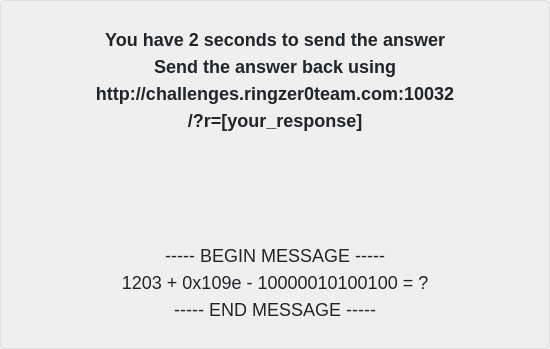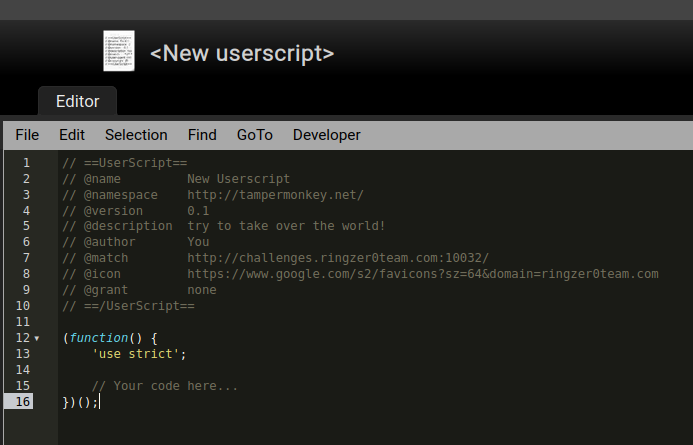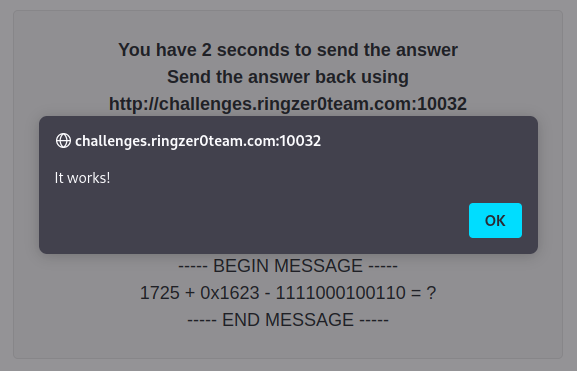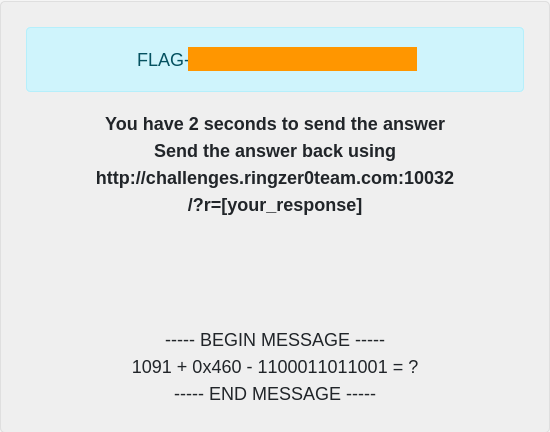RingZer0 CTF - I Hate Mathematics
Hi, I keep doing challenges on RingZer0 and today I’m going to show the solution to “I hate mathematics” challenge. Here I’ll use JavaScript and Tampermonkey tool to solve the task.
The challenge
Today’s challenge is very simple. We just have to solve a math expression in 2 seconds and send the answer back. I think it will be boring to do in Python, so I’ve decided to solve it by using JavaScript and a userscript manager tool Tampermonkey. You can find the tool in a link below, it is available for Chrome, Firefox, etc…
Configuration
Install Tampermonkey
To solve this we have add Tampermonkey to our browser extensions and create a new script. It will open a new window with our new empty script.
To see how it works let’s add a onload function, which executes when the page is loaded.
1
2
3
4
5
6
7
window.onload =(function () {
let solveTask = () => {
alert("It works!");
};
setTimeout(solveTask, 100);
})();
Here setTimeout function will wait 100 miliseconds to execute a solveTask function. Save the script and reload a task page, you will see an alert executed.
Solve
Get the message
I am putting a code provided here in solveTask function, so when I reload the page it executes.
All coding challenges on RingZer0CTF with messages have a class name message, we can use it to get the full string. The message is in innerText attribute. Then, we can use Regular Expressions to get our math expression. We have to use string’s match method with regex. This method returns an array, so we extract the first string.
1
2
3
4
message = document.getElementsByClassName("message")[0];
message = message.innerText;
const re = /^\d+.*/gm;
message = message.match(re)[0];
Take the flag
We’ve got an expression string. Now we have to get our values and convert them into decimal form. Javascript’s string has a split method, which works just like in Python, so I used it here to get an array and extract the values. Also, we have to convert strings into integers, JS provides a parseInt function, which can be used to convert decimal, binary and hexadecimal numbers.
1
2
3
4
values = message.split(" ");
x1 = parseInt(values[0]);
x2 = parseInt(values[2], 16);
x3 = parseInt(values[4], 2);
After some page reloads, I’ve noticed that the operations in math expression are always the same. So we don’t have to parse the operations or just eval them.
Our final step is just to solve the expression and redirect it to URL. I’ve found that JS has template literals to perform text formatting and used it here.
1
2
3
answer = x1 + x2 - x3;
const url = "http://challenges.ringzer0team.com:10032/?r=";
window.location.href = `${url}${answer}`
Finally, we have our script to solve the task. Reload the page and get the flag!
You can see the full solution code below:
1
2
3
4
5
6
7
8
9
10
11
12
13
14
15
16
17
18
19
20
window.onload =(function () {
let solveTask = () => {
const url = "http://challenges.ringzer0team.com:10032/?r=";
const re = /^\d+.*/gm;
let answer, message, values, x1, x2, x3;
message = document.getElementsByClassName("message")[0];
message = message.innerText;
message = message.match(re)[0];
values = message.split(" ");
x1 = parseInt(values[0]);
x2 = parseInt(values[2], 16);
x3 = parseInt(values[4], 2);
answer = x1 + x2 - x3;
window.location.href = `${url}${answer}`
};
setTimeout(solveTask, 100);
})();
Conclusion
I think the post might be boring, but I wanted to show a Tampermonkey tool, which allows us to do much more things than I’ve showed here. In-browser automation tasks could be solved just by using JavaScript in your browser, I think it is cool to do.
Thank you for reading, I hope it was useful for you ❤️